Mandated agencies need to submit regular reports.
Reporting is important because it informs policy and improves the visibility of procurement data. Your reporting helps to identify public value. It also helps all government agencies track how they’re doing and measure improvement over time.
There are four priority outcomes that mandated agencies must consider when doing procurement.
These are:
More detail on these is at Broader outcomes.
Some information about your agency's commitment to all of these outcomes is captured when you register procurement activity on GETS.
More detailed reporting on the first, third and fourth outcomes comes from the collection tools detailed below.
Under Rule 17 of the Government Procurement Rules, agencies must consider how they can create opportunities for New Zealand businesses, including Māori, Pasifika and regional businesses, as well as social enterprises.
Learn more about this requirement:
Rule 17: Increase access for New Zealand businesses
Increasing access for New Zealand businesses
All mandated agencies must report how many of their relevant annual procurement contracts are awarded to Māori businesses.
You need to provide information on contracts awarded to Māori businesses within each financial year.
3 March and 1 October.
Use this tool to report on your agency’s total annual procurement contracts awarded to Māori businesses.
If you would like a copy of the most recent New Zealand Business Number Māori business identifier (MBI) data to help with this, email the Procurement team.
Purchase orders with Māori businesses can be included in reporting. A business can only be counted once in any 12-month reporting period for the same goods or services, as would be the case if there was an ongoing formal contract to provide goods and services.
If purchase orders are also used to calculate the total number of contracts awarded or active, make sure businesses are not counted multiple times for the same goods or service.
The latest report and case studies can be found at Te Puni Kōkiri:
Buyers (government agencies) — Te Puni Kōkiri
Agencies must ensure suppliers and their sub-contractors comply with employment standards, and health and safety requirements.
You’ll need to provide:
3 March and 1 October.
Use this template for reporting on improving worker conditions for designated contracts in cleaning, forestry and security.
The New Zealand Government is committed to achieving positive environmental outcomes through sustainable procurement by buying low emissions and low waste goods, services and works.
Your agency’s transition to electric vehicles falls under this fourth outcome. Detailed information on this initiative is captured in your agency’s EV transition plan.
To help agencies achieve the Government’s goals for reduced emissions, you are required to prepare a fleet optimisation and transition plan. You are also required to submit a data collection form summarising projected changes in fleet size.
This is collected yearly.
The Procurement Capability Index (PCI) is an annual survey that measures agencies' procurement capability. All mandated agencies must rate their capability on a range of specified areas – for example, governance, strategy, planning, sourcing and management.
Yearly.
The PCI data is collected through an online survey.
To answer the questions accurately, you may need input from:
Before the survey responses are due, a question list will be made available on this page. This lets you collate answers in advance if you'd like.
Depending on your answers, you do not have to answer all the questions. The document will highlight where this happens. Take note so you do not end up answering questions you do not need to. When you put your answers into the online survey, questions that aren’t needed will be skipped automatically.
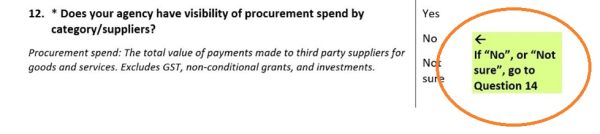
Whether you're collating your answers in advance or completing the survey online, follow your agency's approval process to get sign off on your responses before entering them into the survey online. This will be captured at the end of the survey.
The survey link will go live closer to when responses are due. Fill in the survey online or copy your collated answers from your word document into the survey link. Your answers will be saved as you go. You will get a copy of your answers after you submit your response.
Filling out the PCI survey will help your agency understand how its capability compares with similar agencies and the rest of the system. There is more information about the PCI in the Rules.
Rule 70: Procurement capability index
If you have questions about the PCI survey, email the Procurement team.
Publishing future procurement opportunities (FPO) on Government Electronic Tender Service (GETS) lets businesses understand the pipeline of potential work coming from buyers and prepare in advance.
FPOs replaced Annual Procurement Plans (APPs) in October 2020.
An FPO is not a commitment to proceed with the procurement; it signals intended future activity to the market. Once the procurement opportunity is realised and advertised, the RFx can be linked to the FPO. This allows suppliers to continue tracking your procurement.
You do not need to use an FPO for secondary procurements. Secondary procurements are where an agency buys goods or services under existing panel arrangements, like All-of-Government or syndicated contracts.
Agencies are not required to submit significant service contract (SSC) reports until further notice.
A historical record of what reporting was previously collected under this framework is still available.